General Settings
- Theme - Apply a light or dark theme
- Currency - Select currency of your shop
- Vendor Order Notifications - Send Vendor email notifications for new orders
- Disable Account Approval Emails - Disable vendors from receiving an email when their new account is approved
- Sync Data - Re-sync your data
*The app will sync automatically. This tool can be used to speed up the process if a large update is made or settings are adjusted.
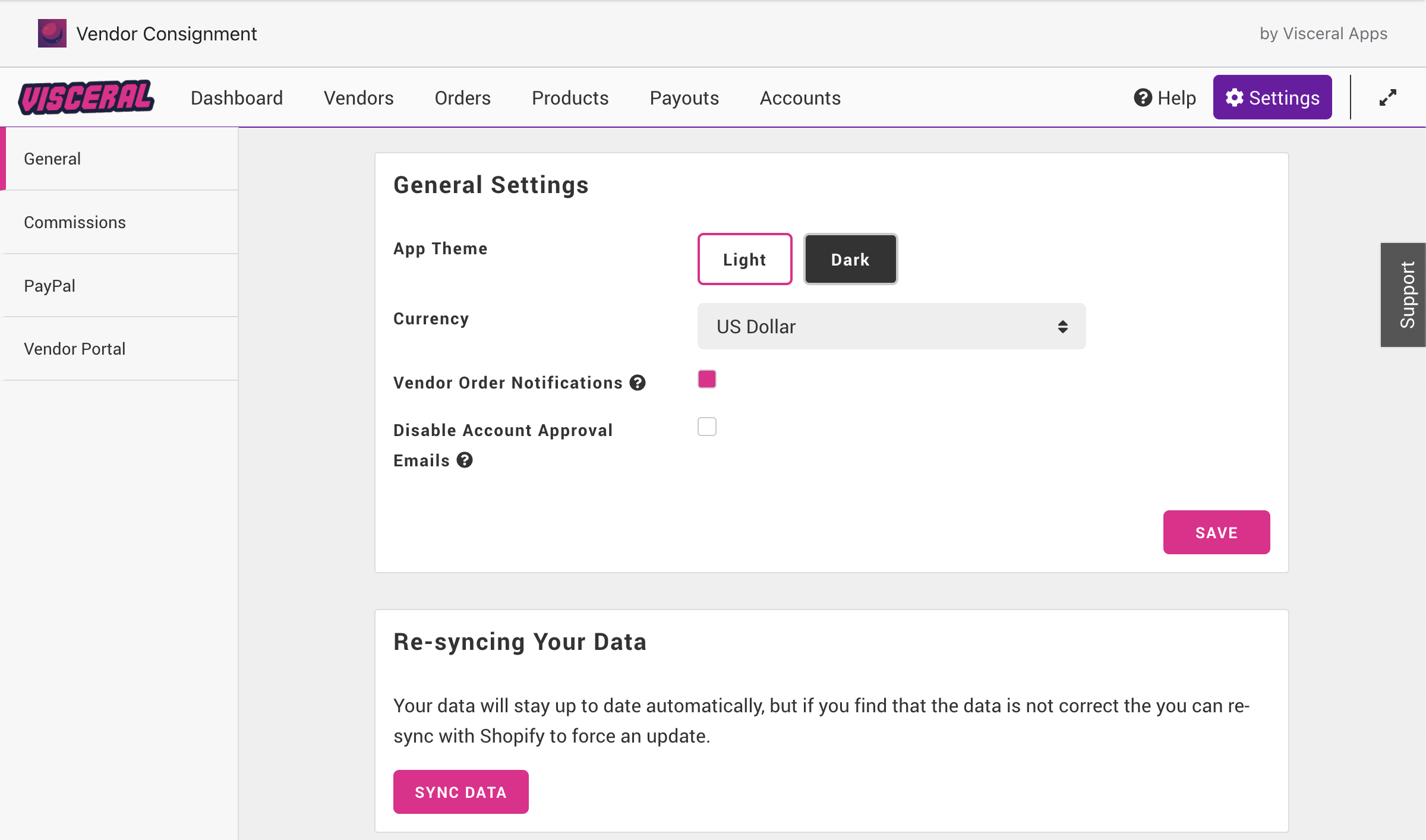
Related Articles
Commission Settings
Commissions can be calculated based on various settings. You can find your global commission configurations under the settings tab-> commissions. Calculation type Percentage- App will awarded a percentage of each items sale price to the vendor it is ...Vendor Account Settings
There are a variety of settings that can be adjusted individually for your vendors. You can access your individual vendor account settings by selecting the vendor in your "vendors" tab and navigating to their setting page. Commission Rate - This ...Why is my vendor not showing up?
Our system relies on Shopify to communicate data to the app. If a vendor is not showing up please try one of the following: Verify that vendor name or tag is properly on the product(s) in Shopify. View our tutorial on creating and tracking vendors ...What information can my vendors see in their portals?
Vendors are given information regarding their sales through their vendor portals. You can edit what they can and cannot see under the Settings tab -> Vendor PortalHow to Payout a Commission
You can create payouts inside a vendors account or in your storewide vendors tab. Create a Payout Inside a Vendor Account Select the vendor's account in your vendors tab and navigate to their commissions. Filter the orders by a date range (if needed) ...